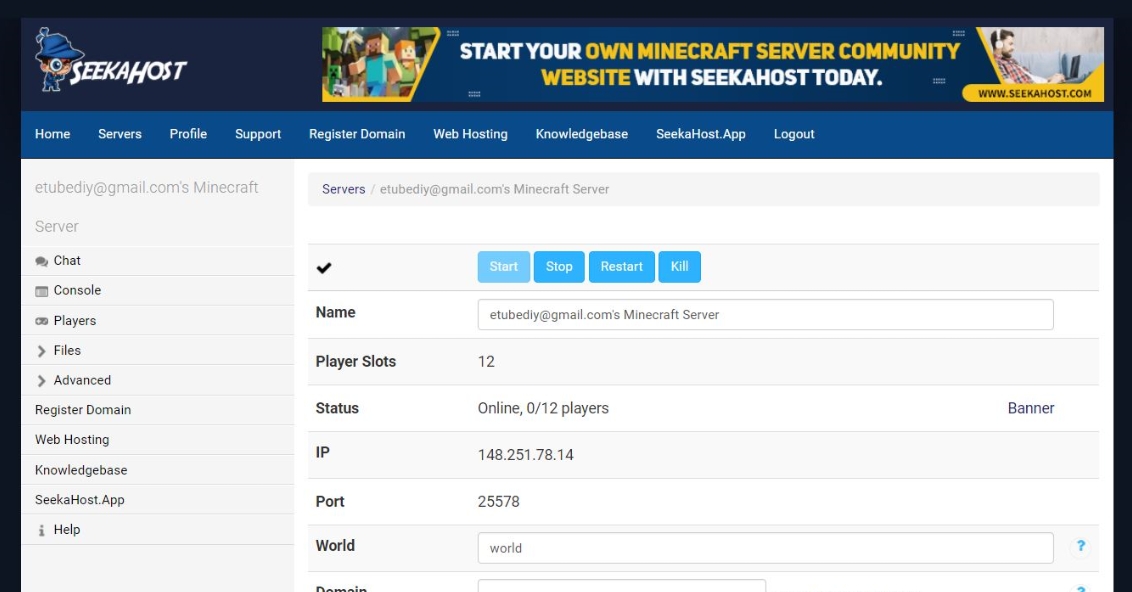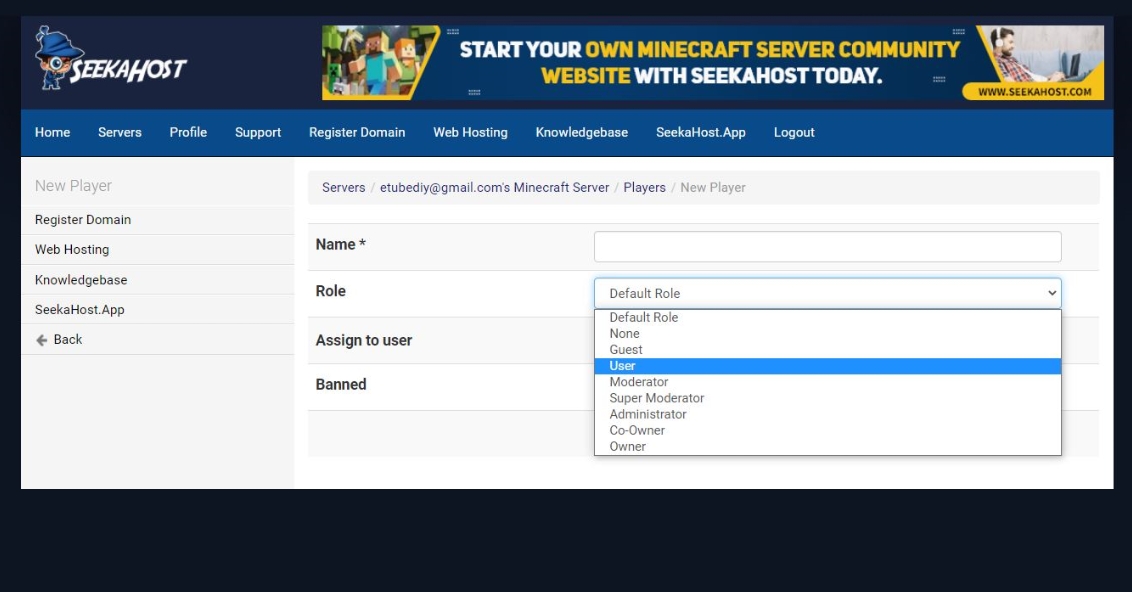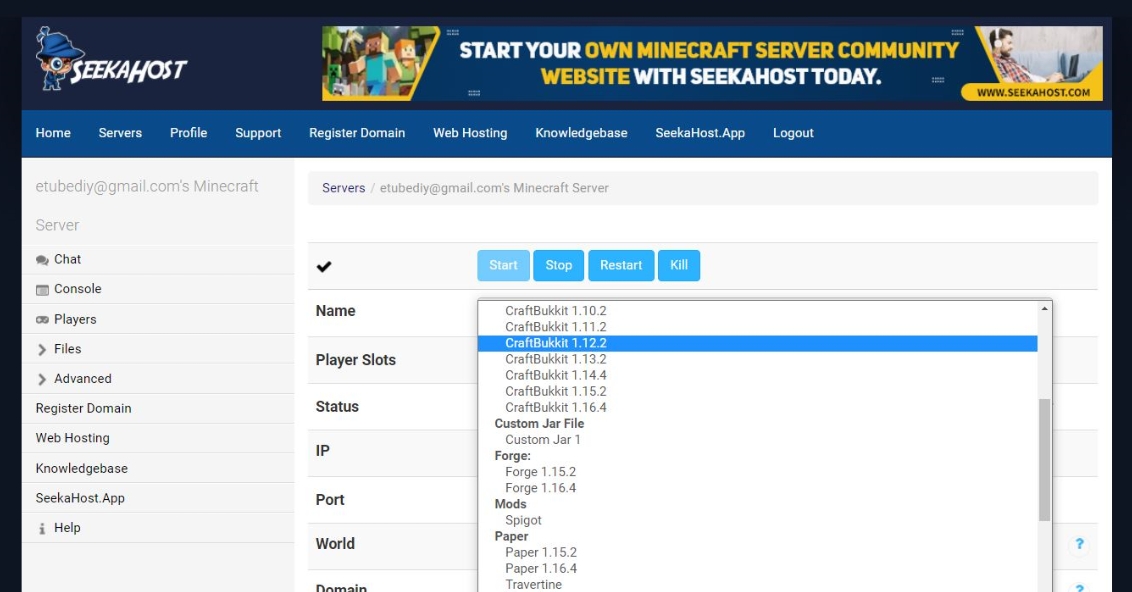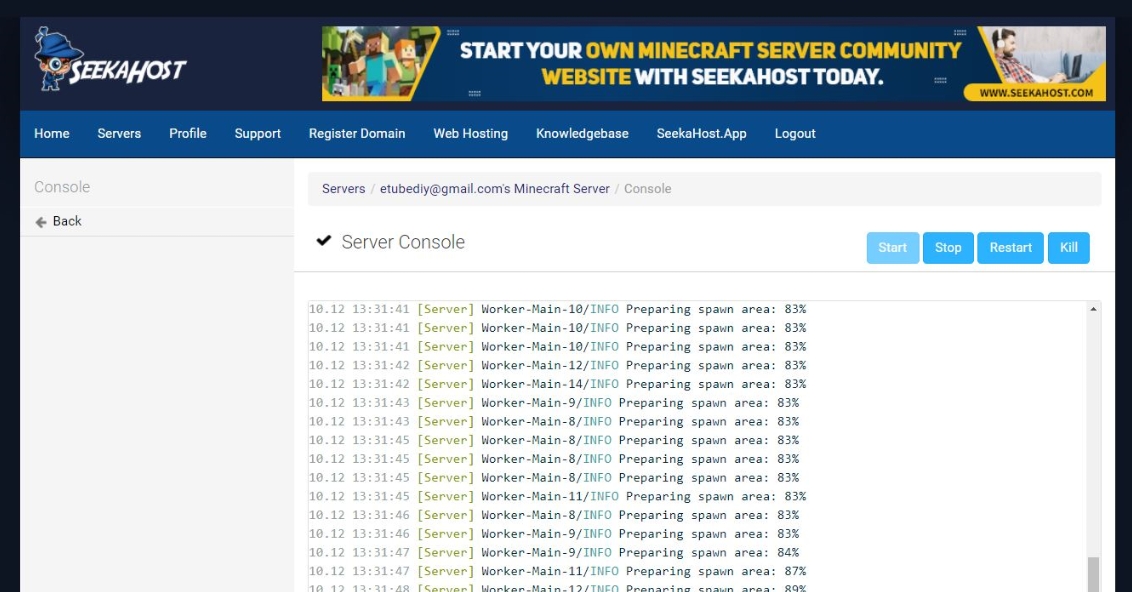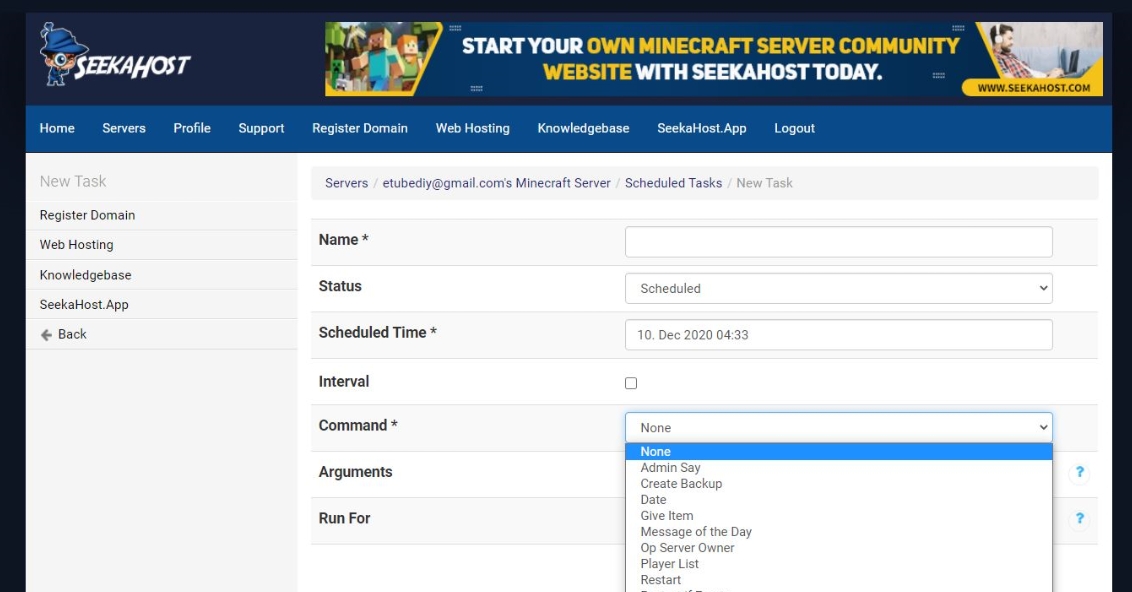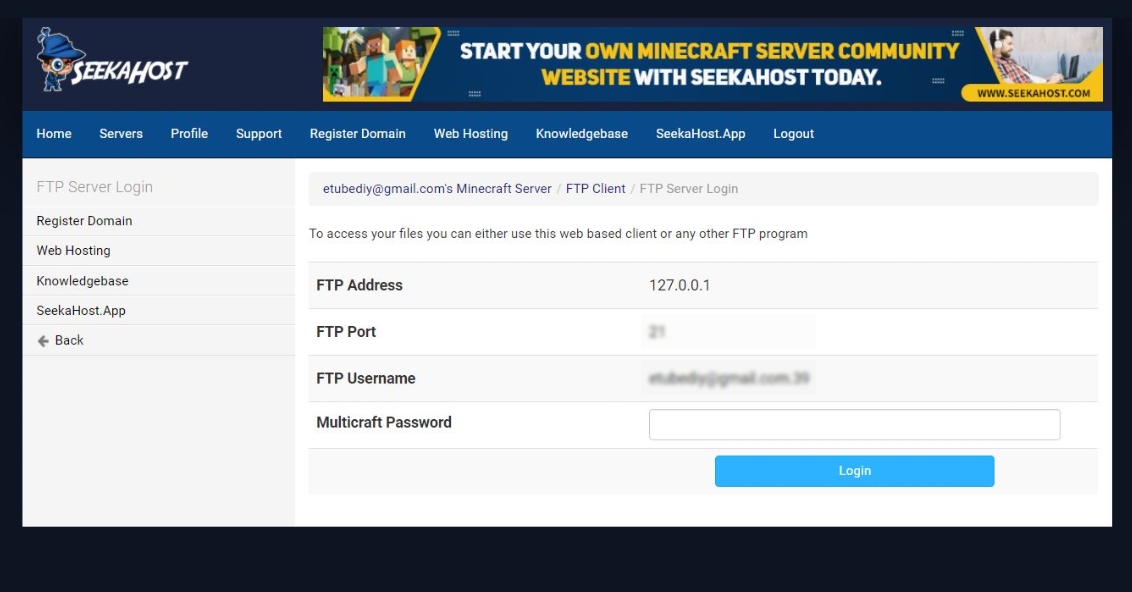The SeekaHost Expert Team offers the best Minecraft Hosting Plans out there! All our Minecraft server hosting packages supports Java Edition for PC, Mac, Windows and Bedrock Edition for Windows, ios, Android.
Best Minecraft Server Hosting UK
Are you looking for the best Minecraft server host in 2021 to buy UK based servers? – SeekaHost got the best 24/7 up servers!
Start Your Own Server
Cheap UK Minecraft Server Hosting
Netherite Ultimate Package
The SeekaHost Minecraft Netherite Ultimate Hosting plan delivers the highest performance and up to 200 player slots. The high-quality servers with Intel I7 or AMD Ryzen CPU, 24gb Ram and up to 2TB storage give you the smoothest and fastest Minecraft gaming experience so that everyone playing in your Minecraft world will never want to leave. Get in touch with us for a custom server arrangement if your requirements are different or higher.
Louis & Sam Built SeekaHost In Minecraft
Easy to use Minecraft Control Panel
A Complete Guide To Setup Your Own Minecraft Server
The best UK Minecraft Game Servers are managed at the SeekaHost HQ in London to ensure the highest performing gaming experience for all SeekaHost Minecraft Hosting clients. SeekaHost game servers are delivered instantly with the server type of your choice. They have a guaranteed uptime of 100% and are highly secured with round-the-clock protection against all types of DDoS attacks. With the super easy to use control panel and multiplayer control panel you can customize you Minecraft server in minutes and add awesome features with the 1-Click Modpacks Install option. When you buy game servers at SeekaHost you get 24/6 live chat support and technical advisory services over the phone on demand plus access to an extensive knowledgebase and game tutorials.

Minecraft Servers in London
You can get on London servers or a dedicated server in London for your Minecraft multi player game server requirements.
At SeekaHost we started to offer UK based servers which are the best if you are looking for UK players to join the Minecraft server.
Having a UK Minecraft server hosting will give you and your community of players the best and smoothest performance.
Also, the support is vital and having a 24/7 UK dedicated support team is what can truly help you scale your business.

24/7 Minecraft Server Hosting
Many people in the UK are looking for free Minecraft server hosting and that is why SeekaHost offer the option of playing Minecraft for free online at seekahost.co to test what is promised. You can join the SeekaHost servers at demo.seekahost.co and start playing Minecraft for free for a limited period.
The SeekaHost Team understands that many young players get into the game by playing it for free initially and because Minecraft is a wonderful game for learning and bringing friends together, we want to provide an affordable and safe option for beginners and kids.
Modded Minecraft server hosting
For the Modded Minecraft server hosting SeekaHost offers the One Click Modpacks installation and with just one click of a button you can get started and play using the best modpacks online with friends. If you want to be ahead of everyone else’s Minecraft game then check out this list of the best Minecraft mods to enhance your Minecraft performance.
There are various Minecraft mods and if you’re not familiar with them yet, it’s worth researching them first. Because not all mods are compatible with the latest version of Minecraft. For some you might have to install the legacy versions of Forge to get them running.
But installing older mods isn’t too tricky as most mods come with instructions. Check this older mods mini-guide to get you up and running, if in doubt.
If you are looking to know what the best modded Minecraft server hosting services are, don’t look any further – it is no other than SeekaHost’s. You can visit the www.seekahost.co/minecraft-hosting/ for pricing and packages.
Check the free trial option to start playing the game immediately. Most of our customers get started with the free trial and in less then 72 hours they purchase the UK Minecraft server hosting from SeekaHost.
If you are still unsure about how much it costs to host a modded Minecraft server, you can ask the live chat support team or book a call back via the client panel. Register on the site by creating a free account and request the details.
How to Monetize your Minecraft Server using Tebex Buycraft
Minecraft Server FAQ
Do I get dedicated IPv4 and IPv6 addresses for my server?
Unfortunately, no! We don’t provide a dedicated IPv4 and IPv6 addresses for the server. However, you can use the shared IP with a different port.
Do you allow us to use any mods or server jars we want?
Yes, you can install and use any mods or server jars of your choice and have complete FTP file access to your server from the control panel. There is a file manager in your game panel that allows you to use custom modes and jars. You can upload and install it manually or contact our support team to assist you.
Here’s a step-by-step guide on how to upload and install the Minecraft Modpacks:
- Download the server file for the Modpack.
- Unzip the .zip file on your PC and upload all the files inside it to your server.
- Rename the file from “modpack.jar” to “custom.jar”.
- Set your server to use a custom.jar. Go to the option labeled as “change your server type”, then click “change to selected jar”.
- Add a new world from the control panel and click on save. This allows for mods to enhance your game experience by altering world generation and ore-spawning.
- Restart your server and enjoy your new Minecraft Modpack.
What are the specs on your servers?
We use highly reliable and powerful equipment with DDoS protection on all the dedicated servers. Anti-DDoS solution for all our servers enables us to provide you with round-the-clock protection. Do we also provide you unlimited space? No, we are more judicious! We are giving unmetered space but fair user policy may apply if you use the space unnecessarily.
Help! How do you find out your server's IP address?
There are three ways for finding out your server’s IP address. You can obtain your server’s IP address by the following methods:
- You will receive an email with IP address and port.
- You can log in to the game panel and see the IP address and port.
- You can contact our customer support team and get the IP address and port
- Through Support Ticket
- Webchat
What is your refund policy?
We provide you a demo server and trial package to test the waters and see how our service pans out for you. Please note that the demo servers and the trial package just touche the surface and give you a gist of the complete version. If you are content with our service, then you can opt for the server subscription. But if you are not satisfied with the service you can ask for a refund which is decided by individually assessing your case.
Do I get a MySQL database?
Yes! SQL databases are included with all the packages. Moreover, you can create and manage your databases from the control panel itself. All the information required for creating and managing a database is available under the option of ‘server details’ in the Multicraft control panel.
What kind of access do I get to the Minecraft hosting server?
Our Minecraft hosting server gives you complete root access to your virtual servers irrespective of any plan that you choose. You are empowered to customize the server configuration as per your needs. You can edit all your game configuration and have read/write access to your game folder via a file manager or FTP.
Can I use a modpack on my server?
Yes, you can use a modpack on your server. You can install any Modpack or world that you like. With custom .jar options, it’ll be easy to install and manage any Modpack of your preference. You will need a third-party FTP to upload the Modpack. Follow these steps to use your own modpack:
- Download the server file for the Modpack.
- Unzip the .zip file on your PC and upload all the files inside it to your server.
- Rename the file from “modpack.jar” to “custom.jar”.
- Set your server to use a custom.jar. Go to the option labeled as “change your server type”, then click “change to selected jar”.
- Add a new world from the control panel and click on save. This allows for mods to enhance your game experience by altering world generation and ore-spawning.
- Restart your server and enjoy your new Minecraft Modpack.
This is my first Minecraft server, can you help me if I get stuck?
Our customer service team is ready to assist you 24/7 with any Minecraft hosting queries. You can find many useful tutorials and manuals to help you with any aspect of managing the game.
Can I purchase my plan at a yearly rate?
Yes, you can opt for a yearly plan if you love gaming just as much as we do. In fact, you can avail attractive discounts on opting for yearly plans that save you some serious bucks for a gaming chair you never want to get out of. You can always contact us for more offers and promo codes which might give you more benefits.
What happens if I want to cancel my server?
It is possible to cancel your subscription. If you haven’t completed the billing cycle yet, then you will be charged until the end of the current billing cycle. However, your subscription will be canceled from the next billing cycle and you will not be charged from the next cycle.
Can I manage my plugins and add new ones myself?
Yes! We give you complete access to all the files that are on your server. This means that you can easily upload and manage your files on your server via the control panel or any other third-party FTP client. If you wish to maintain the server files through a third-party FTP client site or on your own, you can modify the configuration using the access control.
What kind of control panel am I provided for my server?
Your Minecraft server runs on the advanced version of Multicraft, that will give you complete flexibility and control. You can even further personalize your virtual Minecraft server by managing it directly from the browser, installing server types, or uploading custom files of your choice.
Can I upgrade/downgrade my package in the future?
Yes! You can instantly upgrade or downgrade your package in the future whenever you want.
Can I change the location of my Minecraft hosting server?
Yes, you can change the location of your Minecraft hosting server by contacting our support staff for server migration. A ticket will be generated in our support department regarding your query. We might have to set your server temporarily offline and transfer the server to the required location. The time taken for the transfer will depend on the server size. Please do keep in mind that your IP address will change on changing the location of the hosting server.
Can I use my own map or download a map to the server?
Yes, you can use your own map and download a map to the server. You’ll require an FTP for uploading Minecraft worlds, Bukkit plugins and other Minecraft server files. Log in to your Multicraft server and use the FTP option to download or upload the map/world to the server.
What is my Minecraft hosting server IP?
Once you subscribe to our services, our system will send your server IP address and port. If you still can’t find the Minecraft hosting server IP, you can go to the Multicraft control panel section and see your IP in the details.
I just bought my server, but when I log in I'm on a different server or my IP doesn't work!
Check your IP and port and make sure those are correct. Please ensure that you have included the server’s port too when mentioning the IP address. The format should be like 191.0.0.1:23337, where 23337 would be the port. If the port isn’t mentioned int he IP address, you will automatically connect to the default port for the game that you’re running. You can log in to the client area and stop/start/restart your server and see. If not resolve the issue contact our support team.
Can I install a modpack that you don't offer?
Yes, you can upload and install the modpack from the FTP to the game server. You can upload the Modpack manually through the FTP or contact a member of our support department to assist you in the process.
I ordered a server, but I have not gotten my IP yet. What's going on?
We always make sure that you receive your IP instantaneously. But, in case you’re not able to receive it, check your spam folder in your mailbox. Also, you can log in to the client area and see your services. If the problem still persists and you can’t find the server IP, do not hesitate to contact our support team.