Best Free Design Tools for Business Owners in 2025
In 2025, businesses are thriving in an increasingly visual-driven digital world. Whether you’re a small business owner creating your own marketing materials or a startup looking to establish brand consistency, free design tools can make a big difference without a hefty investment. Below, we explore the 11 best free design tools for business owners, detailing why each one stands out and how it can help your business succeed.
1. Logogenie
Key Features:
AI-powered logo generator for fast brand design.
Customizable templates with a variety of fonts, icons, and colour schemes.
High-resolution logo downloads in multiple formats.
One-time payment with full ownership rights options.
Why It’s Great for Business Owners:
Logogenie makes it easy for business owners looking to design a logo without having to hire a designer. Generate a logo in just a few minutes for your business using the AI logo generator and customize your logo to your needs with the online tools. This design platform offers high-resolution graphic files that you can use freely on your website, stationary products and merch. This fast and cost-effective logo design service offers one-time payments and copyright options, ensuring that you get full ownership of your logo without ongoing fees.
2. Canva
Key Features:
- Drag-and-drop design for ease of use.
- Thousands of pre-designed templates for social media, marketing, and presentations.
- Access to a free library of stock photos, icons, and fonts.
- Collaboration tools for team projects.
Why It’s Great for Business Owners:
Canva’s simplicity and versatility make it a game-changer for business owners with limited design experience. You can quickly create professional-grade materials such as Instagram posts, flyers, business cards, and even videos without needing graphic design skills. For teams, Canva’s real-time collaboration allows multiple users to edit projects simultaneously, streamlining workflows. Its free library ensures you don’t need to invest in extra stock imagery, saving both time and money.
3. Figma
Key Features:
- Cloud-based tool for team collaboration.
- Perfect for UI/UX design and prototyping.
- Plugins to extend functionality.
- Supports interactive mock-ups for presentations.
Why It’s Great for Business Owners:
Figma is ideal for businesses that need to create intuitive website or app designs. Its cloud-based platform allows teams to work on projects remotely, ensuring real-time updates and seamless collaboration. Even if your focus isn’t UI/UX, Figma can handle general graphic design projects. By allowing clients to interact with prototypes, you can improve communication, reduce revisions, and deliver projects that meet expectations.
4. GIMP (GNU Image Manipulation Program)
Key Features:
- Robust photo editing tools similar to Photoshop.
- Open-source with a customizable interface.
- Supports a variety of file formats, including PSDs.
- Advanced features like layer management and colour grading.
Why It’s Great for Business Owners:
For businesses that rely heavily on image-based content, GIMP provides advanced editing capabilities without subscription fees. From creating social media banners to refining product images, GIMP is a cost-effective alternative to premium tools. While it has a learning curve, its open-source nature means you can customize it to your specific needs and access a vast online community for support and tutorials.
5. Inkscape
Key Features:
- Specializes in vector design for scalable graphics.
- Ideal for logos, illustrations, and diagrams.
- Compatible with SVG and other vector formats.
- Offers precise tools for creating intricate designs.
Why It’s Great for Business Owners:
Inkscape is perfect for crafting high-quality logos, icons, and illustrations that remain sharp across any medium. For businesses looking to establish or refresh their branding, this free tool enables professional-grade results without expensive software. Additionally, its open-source nature allows for continuous updates and access to a dedicated community that can provide insights and design tips.
6. Adobe Express (Formerly Adobe Spark)
Key Features:
- Easy-to-use templates for quick designs.
- Integrates with Adobe Creative Cloud for seamless workflows.
- Great for creating web pages, videos, and social media graphics.
Why It’s Great for Business Owners:
Adobe Express simplifies the design process while retaining the polish of Adobe’s signature tools. It’s perfect for small businesses needing professional designs for websites, social media, or email marketing. Even if you’re not familiar with advanced design techniques, Adobe Express enables you to deliver high-impact visuals that resonate with your audience.
7. Pixlr
Key Features:
- Lightweight photo editing tool that runs in your browser.
- AI-powered tools for quick enhancements.
- Layer-based editing similar to Photoshop.
Why It’s Great for Business Owners:
Pixlr is a time-saver for businesses requiring quick edits, such as retouching product images or creating social media visuals. Its browser-based platform eliminates the need for software downloads, making it perfect for on-the-go edits. Despite being lightweight, it offers professional features like advanced layering, filters, and effects that rival premium tools.
8. Visme
Key Features:
- Designed for presentations, infographics, and data visualization.
- Templates for marketing, education, and business reports.
- Multimedia embedding options for interactive visuals.
Why It’s Great for Business Owners:
Visme bridges the gap between storytelling and design, making it invaluable for creating engaging presentations or infographics. Whether you’re pitching to investors, presenting to clients, or summarizing data for internal use, Visme transforms complex information into visually digestible content. The ability to embed videos and animations elevates the impact of your presentations, helping you communicate ideas effectively.
9. VistaCreate (Formerly Crello)
Key Features:
- Over 50,000 customizable templates.
- Animation and video editing tools.
- Intuitive design features for beginners.
Why It’s Great for Business Owners:
VistaCreate is a robust tool for small businesses focusing on social media marketing. With its animations and video capabilities, you can create dynamic posts that stand out. VistaCreate’s vast template library means you’ll always find the right format for your needs, whether it’s a seasonal promotion or a brand announcement.
10. Krita
Key Features:
- Ideal for digital painting and illustration.
- Open-source with advanced brush tools.
- Supports layers and blending modes for artistic effects.
Why It’s Great for Business Owners:
Krita adds a creative edge to your branding efforts. If your business requires hand-drawn illustrations, concept art, or unique visual elements, Krita is the perfect tool. Its open-source model ensures you can experiment with advanced artistic techniques without worrying about costs.
Bonus Design Tool
ChartBlocks
Key Features:
- Simplifies chart and graph creation.
- Customizable styles, labels, and colours.
- Easy export options for presentations and reports.
Why It’s Great for Business Owners:
ChartBlocks is essential for data-driven businesses. Whether you’re preparing investor reports or showcasing metrics in marketing materials, it helps turn raw data into visually appealing charts. Its drag-and-drop interface makes it easy to use, even for non-designers.
Comparison Table
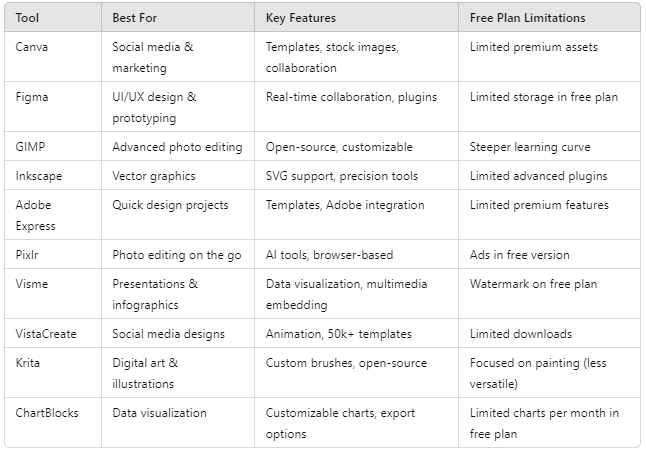
Final Thoughts
The best free design tools for business owners in 2025 empower businesses to create visually stunning content without breaking the bank. From photo editing and vector design to presentations and data visualization, these tools cater to a wide range of needs. By incorporating these tools into your workflow, you can elevate your brand’s visual identity and stand out in a crowded marketplace.



